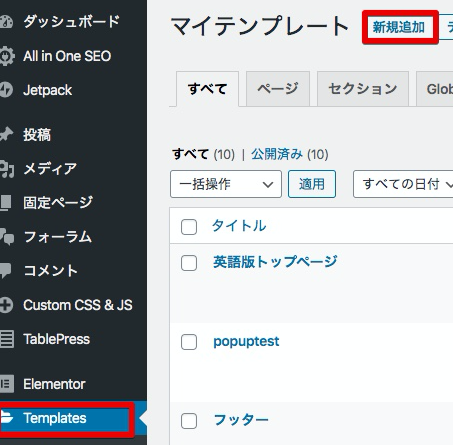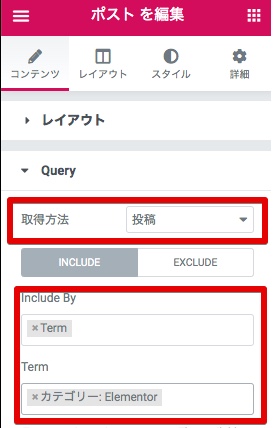タブを切り替えるとカテゴリ分けした投稿を表示する方法を解説します。
Templatesより新規追加でテンプレートの種類を「セクション」にします。
名前は分かりやすい名前にしてください。
ポストウィジェットをステージにドラッグ。QueryのInclude Byを「Term」に設定。
その下のTermへ投稿の表示したいカテゴリー名を入力します。
左下の更新ボタンを選択してダッシュボードに戻ります。
画面のマイテンプレートで作成したSectionのElementorのショートコードをコピーします。
続いて作成したい固定ページなどでElementorページを作成します。
タブウィジェットをステージにドラッグ。

タブの編集のテキストの中にさきほどコピーしたショートコードを入れます。
この要領で他のタブにも作成したセクションを入れるとタブ切り替えでカテゴリ分けした投稿一覧を表示することができます。