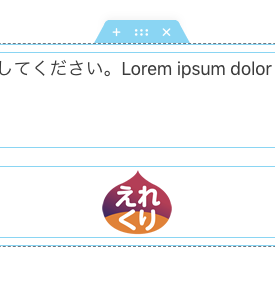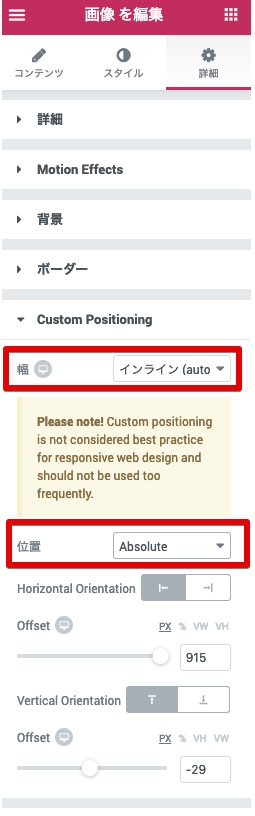Elementor V2.5になってフレキシブルレイアウトが使えるようになりました!
これは凄い。超絶便利です。
Elementor依存度MAXですw。もうDreamweaverに戻れない。。
フレキシブルレイアウト(Flexible Layout)を使用すると直感的にレイアウト調整を行うことができます。
といってもよくわからないのでまずは作ってみましょう。
画像を入れるとわかりやすいので、画像ウィジェットより適当な画像を入れます。
画像ウィジェットの画像を編集>詳細タブ>Custom Positioningを選択。
幅:インライン(auto)
位置:Absolute(絶対位置)
にします。これで画像ウィジェットを思いのままに配置することができます!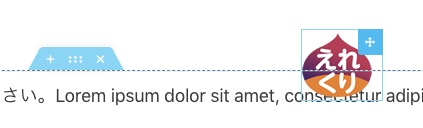
要素の右上が十字カーソルになるので、ドラッグしてステージ上の自由な位置に移動できます。
左下のレスポンシブモードでタブレット、モバイルの調整をそれぞれおこなえます。
※位置をAbsoluteやFixedにしたときにPlease Note!と表示されますね。
「レスポンシブWebデザインのベストプラクティスではなく頻繁に使用しないでね〜」と書いてますが便利なので使っちゃいます。。