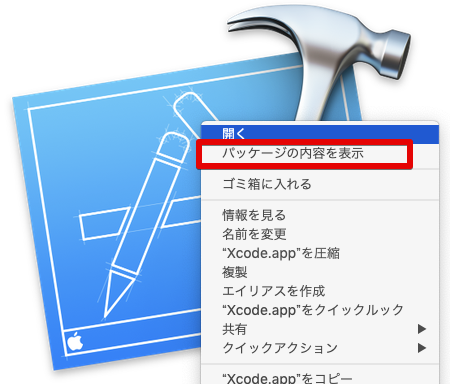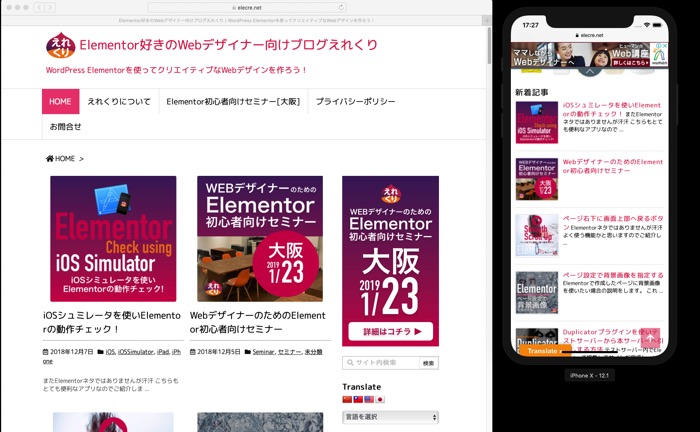またElementorネタではありませんが汗汗
こちらもとても便利なアプリなのでご紹介します!
Appleの開発者向けのXcodeに入っているシミュレータソフト「iOSシュミレータ」。

Mac上で、iPhoneやiPadの表示環境を実機に近い状態で確認できますが、最終的には実機確認をオススメします。
xCode
まずはxCodeをダウンロード
https://developer.apple.com/jp/xcode/
ダウンロード後インスールされたアプリケーションの中にあるxCodeアプリを右クリックして「パッケージの内容を表示」を選択。
Contents>DeveloperApplications>Simulator.app があるので、Dockにドラッグして入れておくと次回より起動が楽になります!
Simulartorが立ち上がると
Hardwareメニュー>Device>iOS12.1>iPhone X
と動作確認したいデバイスを選択するとこのような画面が立ち上がります。
言語が英語になっている場合は、通常のiOSの操作を行い日本語環境にしましょう。
設定>一般>言語と地域>iPhoneの使用言語>日本語 を選択。
スクリーンキャプチャ
iOSのキャプチャを撮りたい場合は、⌘+S です!